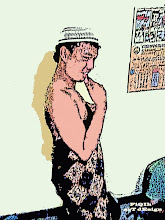EIGRP
EIGRP mempertahankan tiga tabel yang saling berhubungan:
Tabel Tetangga (Neighbor Table)
Salah satu dari tiga tabel yang saling berhubungan EIGRP router. Meja tetangga mengumpulkan dan daftar informasi tentang router tetangga yang terhubung langsung. Catatan urutan nomor Sebuah nomor terakhir yang diterima dari setiap tetangga halo dan waktu - perangko waktu yang paket tiba. Jika paket hello tidak diterima dalam waktu terus, timer berakhir dan DUAL recalculates topologi. Tabel router lainnya termasuk topologi dan tabel routing.
Tabel tetangga daftar informasi tentang router tetangga yang terhubung langsung. EIGRP mencatat alamat tetangga yang baru ditemukan dan antarmuka yang menghubungkan untuk itu.
Ketika tetangga mengirimkan paket hello, ia mengiklankan terus waktu. Terus waktu adalah panjang waktu yang router memperlakukan tetangga sebagai terjangkau. Jika paket hello tidak diterima dalam waktu terus, timer berakhir dan DUAL recalculates topologi.
Karena konvergensi cepat tergantung pada informasi yang akurat tetangga, meja ini sangat penting untuk operasi EIGRP.
Tabel Topologi (topology table)
Salah satu dari tiga tabel pada router EIGRP. Tabel berisi daftar semua router topologi belajar dari setiap tetangga EIGRP. DUAL mengambil informasi dari tetangga dan tabel topologi dan menghitung router biaya terendah untuk setiap jaringan. Tabel topologi mengidentifikasi hingga empat loop primer - router gratis untuk setiap tujuan satu.
Tabel topologi daftar semua rute belajar dari setiap tetangga EIGRP. DUAL mengambil informasi dari tetangga dan tabel topologi dan menghitung rute biaya terendah untuk setiap jaringan.
Tabel topologi mengidentifikasi hingga empat utama loop-free rute untuk setiap tujuan yang satu. Rute ini penggantinya muncul dalam tabel routing. EIGRP beban saldo, atau mengirim paket ke tujuan menggunakan lebih dari satu jalur. Ini beban saldo menggunakan rute pengganti yang baik biaya yang sama dan biaya yang tidak setara. Fitur ini menghindari overloading setiap rute satu dengan paket.
Rute cadangan, yang disebut penerus layak, muncul dalam tabel topologi tetapi tidak dalam tabel routing. Jika rute utama gagal, penerus layak menjadi rute pengganti. Cadangan ini terjadi selama sebagai penerus layak memiliki jarak lebih rendah dilaporkan dari jarak layak jarak penerus saat ini ke tujuan.
Tabel Routing (Routing table )
Tabel yang disimpan pada router atau perangkat internetworking yang melacak rute ke tujuan jaringan dan metrik yang terkait dengan rute.
Sedangkan tabel topologi berisi informasi tentang jalan banyak kemungkinan untuk tujuan jaringan, tabel routing hanya menampilkan jalur terbaik yang disebut rute pengganti.
EIGRP menampilkan informasi tentang rute dalam dua cara:
Tabel routing menunjuk rute belajar melalui EIGRP dengan D.
EIGRP tag rute dinamis atau statis belajar dari routing protokol lain atau dari luar jaringan EIGRP sebagai D EX atau eksternal, karena mereka tidak berasal dari EIGRP router dalam AS yang sama.
EIGRP
By camcute
Category:
0
komentar
By camcute
Planning and Building an Enterprise Network
Objective
Plan, design, and build a large enterprise network utilizing multiple VLANs, inter-VLAN routing, and VTP domains.
Background / Preparation
A new remote site has been acquired by your company and the network needs to be built. You must plan, design, and build the network to meet company standards. The following equipment has been provided.
Three Cisco 2960 switches have been purchased, one for each of the three floors.
One Cisco 1841 router has been purchased as the Integrated Service Router (ISR).
Step 1: Connecting the network
Utilize the first FastEthernet interface on the ISR router to connect to the last FastEthernet interface on the Floor 1 switch.
Connect GigabitEthernet 1/1 on the Floor 1 switch to GigabitEthernet 1/1 on the Floor 2 switch.
Connect GigabitEthernet 1/2 on the Floor 2 switch to GigabitEthernet 1/1 on the Floor 3 switch.
Step 2: Configure basic switch and router configurations
Utilize the following table to configure the ISR router, Floor 1, Floor 2, and Floor 3 switches.
Router
Router>en
Router>enable
Router#conf
Router#configure t
Router#configure terminal
Enter configuration commands, one per line. End with CNTL/Z.
Router(config)#hos
Router(config)#hostname ISR_Rtr
ISR_Rtr(config)#en
ISR_Rtr(config)#ena
ISR_Rtr(config)#enable pas
ISR_Rtr(config)#enable password cisco123
ISR_Rtr(config)#li
ISR_Rtr(config)#line vt
ISR_Rtr(config)#line vty 0 4
ISR_Rtr(config-line)#pas
ISR_Rtr(config-line)#password class
ISR_Rtr(config-line)#login
ISR_Rtr(config-line)#exit
ISR_Rtr(config)#lin
ISR_Rtr(config)#line co
ISR_Rtr(config)#line console 0
ISR_Rtr(config-line)#pas
ISR_Rtr(config-line)#password class
ISR_Rtr(config-line)#login
ISR_Rtr(config-line)#exit
ISR_Rtr(config)#
Switch set the all switches
Switch>ena
Switch>enable
Switch#con
Switch#conf
Switch#configure t
Switch#configure terminal
Enter configuration commands, one per line. End with CNTL/Z.
Switch(config)#host
Switch(config)#hostname Floor1_Sw
Floor1_Sw(config)#ena
Floor1_Sw(config)#enable pas
Floor1_Sw(config)#enable password cisco123
Floor1_Sw(config)#li
Floor1_Sw(config)#line vt
Floor1_Sw(config)#line vty 0 4
Floor1_Sw(config-line)#pas
Floor1_Sw(config-line)#password class
Floor1_Sw(config-line)#login
Floor1_Sw(config-line)#exit
Floor1_Sw(config)#lin
Floor1_Sw(config)#line con
Floor1_Sw(config)#line console 0
Floor1_Sw(config-line)#pas
Floor1_Sw(config-line)#password class
Floor1_Sw(config-line)#login
Floor1_Sw(config-line)#exit
Floor1_Sw(config)#
Do same to switch 2 and switch 3.
Step 3: Configure the interfaces connecting the router and switches
- Set the interfaces connecting the Floor 1, Floor 2, and Floor 3 switches as trunk ports.
- Set the interface on the Floor 1 switch connecting to the ISR router as a trunk port.
- Enable the interface on the ISR router connecting to the Floor 1 switch.
- Create and configure three sub-interfaces on the ISR routers FastEthernet 0/0 interface. Use the following table.
1. Set the encapsulation for each sub-interface.
2. Set the IP address for each sub-interface.
a. Floor1_Sw(config)#interface gigabitEthernet 1/1
Floor1_Sw(config-if)#sw
Floor1_Sw(config-if)#switchport mo
Floor1_Sw(config-if)#switchport mode tr
Floor1_Sw(config-if)#switchport mode trunk
Do same to switch 2 and switch 3.
b. Floor1_Sw(config)#interface fastEthernet 0/24
Floor1_Sw(config-if)#sw
Floor1_Sw(config-if)#switchport mo
Floor1_Sw(config-if)#switchport mode tr
Floor1_Sw(config-if)#switchport mode trunk
c. ISR_Rtr(config)#int
ISR_Rtr(config)#interface f
ISR_Rtr(config)#interface fastEthernet 0/0
ISR_Rtr(config-if)#no ip add
ISR_Rtr(config-if)#no ip address
ISR_Rtr(config-if)#no sh
ISR_Rtr(config-if)#no shutdown
ISR_Rtr(config-subif)#exit
ISR_Rtr(config)#
d. ISR_Rtr(config)#int
ISR_Rtr(config)#interface f
ISR_Rtr(config)#interface fastEthernet 0/0.20
1. ISR_Rtr(config-subif)#en
ISR_Rtr(config-subif)#encapsulation dot1q 20
2. ISR_Rtr(config-subif)#ip ad
ISR_Rtr(config-subif)#ip address 192.168.20.1 255.255.255.0
ISR_Rtr(config-subif)#exit
Step 4: Configure a VTP Domain
Utilize the following table to configure the Floor 1, Floor 2, and Floor 3 switches.
a. Floor 2 dan 3
1. Floor2_Sw(config)#vt
Floor2_Sw(config)#vtp do
Floor2_Sw(config)#vtp domain SiteX
Changing VTP domain name from NULL to SiteX
2. Floor2_Sw(config)#vt
Floor2_Sw(config)#vtp mo
Floor2_Sw(config)#vtp mode cl
Floor2_Sw(config)#vtp mode client
Setting device to VTP CLIENT mode.
3. Floor2_Sw(config)#vt
Floor2_Sw(config)#vtp pas
Floor2_Sw(config)#vtp password ciscoVTP
Setting device VLAN database password to ciscoVTP
Floor2_Sw(config)#exit
b. Floor 1
1. Floor1_Sw(config)#vt
Floor1_Sw(config)#vtp do
Floor1_Sw(config)#vtp domain SiteX
Domain name already set to SiteX.
2. Floor1_Sw(config)#vt
Floor1_Sw(config)#vtp mo
Floor1_Sw(config)#vtp mode se
Floor1_Sw(config)#vtp mode server
Device mode already VTP SERVER.
3. Floor1_Sw(config)#vt
Floor1_Sw(config)#vtp pa
Floor1_Sw(config)#vtp password ciscoVTP
Setting device VLAN database password to ciscoVTP
Floor1_Sw(config)#exit
Step 5: Configure VLANs
Utilize the following table to configure the VLANs from the VTP server.
Floor1_Sw(config)#vl
Floor1_Sw(config)#vlan 20
Floor1_Sw(config-vlan)#na
Floor1_Sw(config-vlan)#name Admin
Floor1_Sw(config-vlan)#exit
Floor1_Sw(config)#vl
Floor1_Sw(config)#vlan 25
Floor1_Sw(config-vlan)#na
Floor1_Sw(config-vlan)#name Management
Floor1_Sw(config-vlan)#exit
Floor1_Sw(config)#vl
Floor1_Sw(config)#vlan 30
Floor1_Sw(config-vlan)#na
Floor1_Sw(config-vlan)#name Finance
Floor1_Sw(config-vlan)#exit
Floor1_Sw(config)#
Step 6: Add switch ports to the appropriate VLAN
- Configure the Floor 1 switch so that FastEthernet 0/1 is on VLAN 20.
- Configure the Floor 2 switch so that FastEthernet 0/1 is on VLAN 25.
- Configure the Floor 3 switch so that FastEthernet 0/1 is on VLAN 30.
a. Floor1_Sw(config)#int
Floor1_Sw(config)#interface f
Floor1_Sw(config)#interface fastEthernet 0/1
Floor1_Sw(config-if)#sw
Floor1_Sw(config-if)#switchport mo
Floor1_Sw(config-if)#switchport mode ac
Floor1_Sw(config-if)#switchport mode access
Floor1_Sw(config-if)#sw
Floor1_Sw(config-if)#switchport ac
Floor1_Sw(config-if)#switchport access v
Floor1_Sw(config-if)#switchport access vlan 20
Floor1_Sw(config-if)#exit
Floor1_Sw(config)#
b. Floor2_Sw(config)#int
Category:
0
komentar
KONFIGURASI ROUTER STATIS
By camcute
cara konfigurasi :
konfigurasi router 0
================
Router>en
Router#conf t
Router(config)#int fa0/0
Router(config-if)#ip add 172.16.3.1 255.255.255.0
Router(config-if)#no shutdown
Router(config-if)#exit
Router(config)#int se2/0
Router(config-if)#ip add 172.16.2.1 255.255.255.0
Router(config-if)#clock rate 64000
Router(config-if)#no shutdown
Router(config-if)#exit
Router(config)#ip route 0.0.0.0 0.0.0.0 ser2/0
konfigurasi router 1
==========
Router>en
Router#conf t
Router(config)#int fa0/0
Router(config-if)#ip add 172.16.1.1 255.255.255.0
Router(config-if)#no shutdown
Router(config-if)#exit
Router(config)#int se2/0
Router(config-if)#ip add 172.16.2.2 255.255.255.0
Router(config-if)#no shutdown
Router(config-if)#exit
Router(config)#int se3/0
Router(config-if)#ip add 192.168.1.2 255.255.255.0
Router(config-if)#clock rate 64000
Router(config-if)#no shutdown
Router(config-if)#exit
Router(config)#ip route 172.16.3.0 255.255.255.0 ser2/0
Router(config)#ip route 192.168.2.0 255.255.255.0 ser3/0
konfigurasi router 2
============
Router>en
Router#conf t
Router(config)#int fa0/0
Router(config-if)#ip add 192.168.2.1 255.255.255.0
Router(config-if)#no shutdown
Router(config-if)#exit
Router(config)#int se2/0
Router(config-if)#ip add 192.168.1.1 255.255.255.0
Router(config-if)#nshutdown
Router(config-if)#exit
Router(config)#ip route 172.16.0.0 255.255.252.0 ser2/0
PC 0
=====
ip address : 172.16.3.2
subnet mask: 255.255.255.0
def.gateway: 172.16.3.1
PC 1
=====
ip address : 172.16.1.2
subnet mask: 255.255.255.0
def.gateway: 172.16.1.1
PC 3
=====
ip address : 192.168.2.2
subnet mask: 255.255.255.0
def.gateway: 192.168.2.1
Category:
0
komentar
Langganan:
Komentar (Atom)